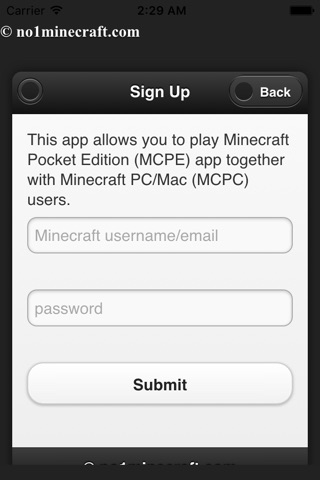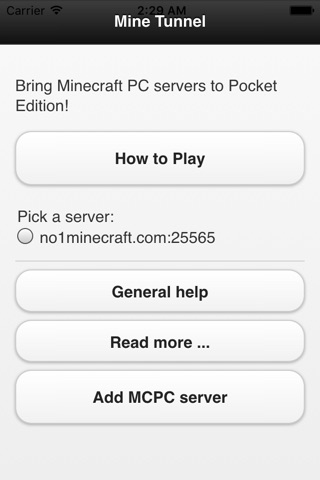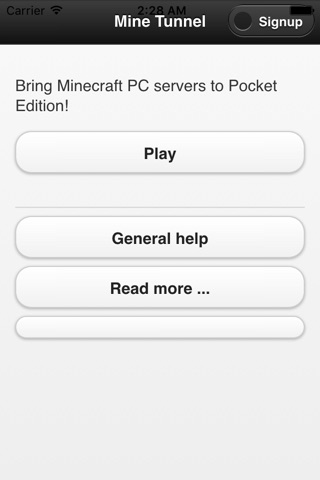
MineTunnel app for iPhone and iPad
Developer: Yijun Yu
First release : 22 Feb 2016
App size: 9.24 Mb
If you play both Minecraft PC/Mac (MCPC) and Pocket Edition (MCPE), have you noticed that MCPE has relatively fewer features? Maybe you would play MCPE only when there is no PC or Mac around…
This does not have to be true: you deserve a better mobile experience by connecting to other players in the MCPC worlds, through a magical “tunnel” anywhere, anytime !
Mine Tunnel is the free app bringing the all-inclusive MCPC experience to the Pocket Edition. Unlike Plug for Minecraft, this app does not require yet another set of complex commands: all you need to use are the same native commands on the MCPC. Any MCPC plugin command on the server shall work as is.
Here are the first steps to sign up:
1. Tap “Signup” button to enter your login details like you do for MCPC registered with Mojang.com. You only need to sign up once. Note that the app itself does not play Minecraft PE, it registers you so that you can play the selected Minecraft PC server through Minecraft PE.
2. Pick one server available to you. As a demo, you can enter “no1minecraft.com” at port “25565”. Later (see Step 8), you can also enter another MCPC server of your choice for free. Now launch the Minecraft PE you installed earlier.
3. In Minecraft PE, tap “Options” button, change the “Name” from “Steve” to your MCPC id, e.g., "TheFishyTeam" (you have to use your own). This is important for the selected MCPC server to recognise you on login. Then Tap “Back” button to return to the main screen;
4. Tap “Play” in Minecraft Pocket Edition, to see the list of worlds, including single player and multiple player servers in the “Play” screen;
5. Tap “New” button on the top right corner;
6. Tap the “+->” button to the right of “Create a World” on the title bar;
7. In the “Add External Server” screen, enter a name such as “MineTunnel”, enter the MineTunnels designated proxy server IP/Address “no1minecraft.com”, dont change the default MCPE port number "19132", and tap “Add Server” button.
After signing up, you can play MCPC on MCPE through MineTunnel by simply tapping “MineTunnel: no1minecraft.com:19132” in the list of worlds.
8. To add your own MCPC server, go back to the MineTunnel app, tap "Add MCPC Server" button. In the new screen, enter the server of your own choice, e.g., "play.gtamc.net" with "25565" as the port number. Then tap "Submit" button to confirm.
9. You may also add your own MCPC server on the Internet with the default port 25565 or a different port number, as long as the proxy from no1minecraft.com can reach the IP address or the hostname you provided.
[NOTE: This application requires you to have either the free or paid version of Minecraft PE and will not work without it.]
The server side program accompanying the App is adapted from the open-source project https://github.com/DragonetMC/DragonProxy created by The Dragonet Team.
Disclaimer – This is a third party App, it is not the game MineCraft or affiliated with the game or its creators in anyway.